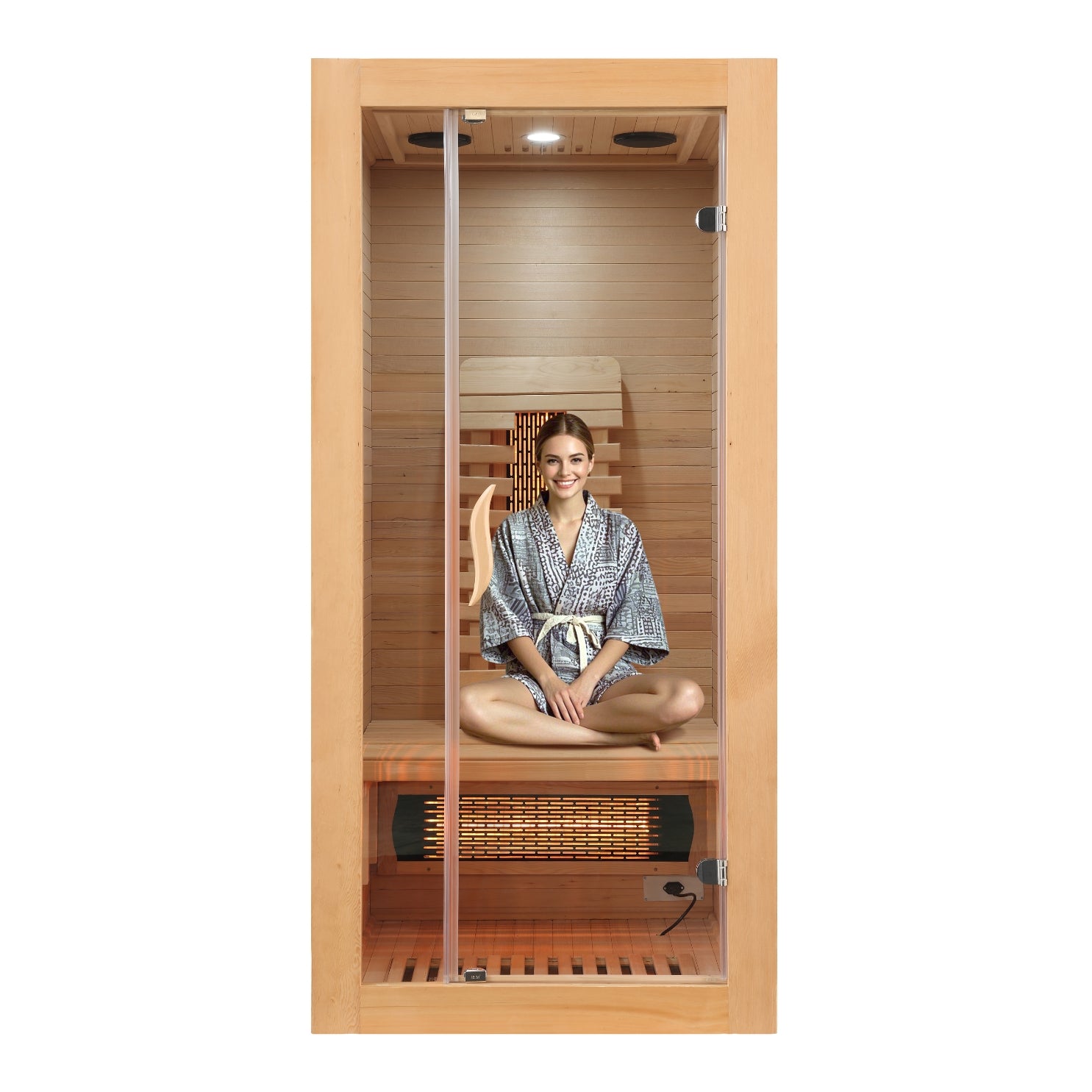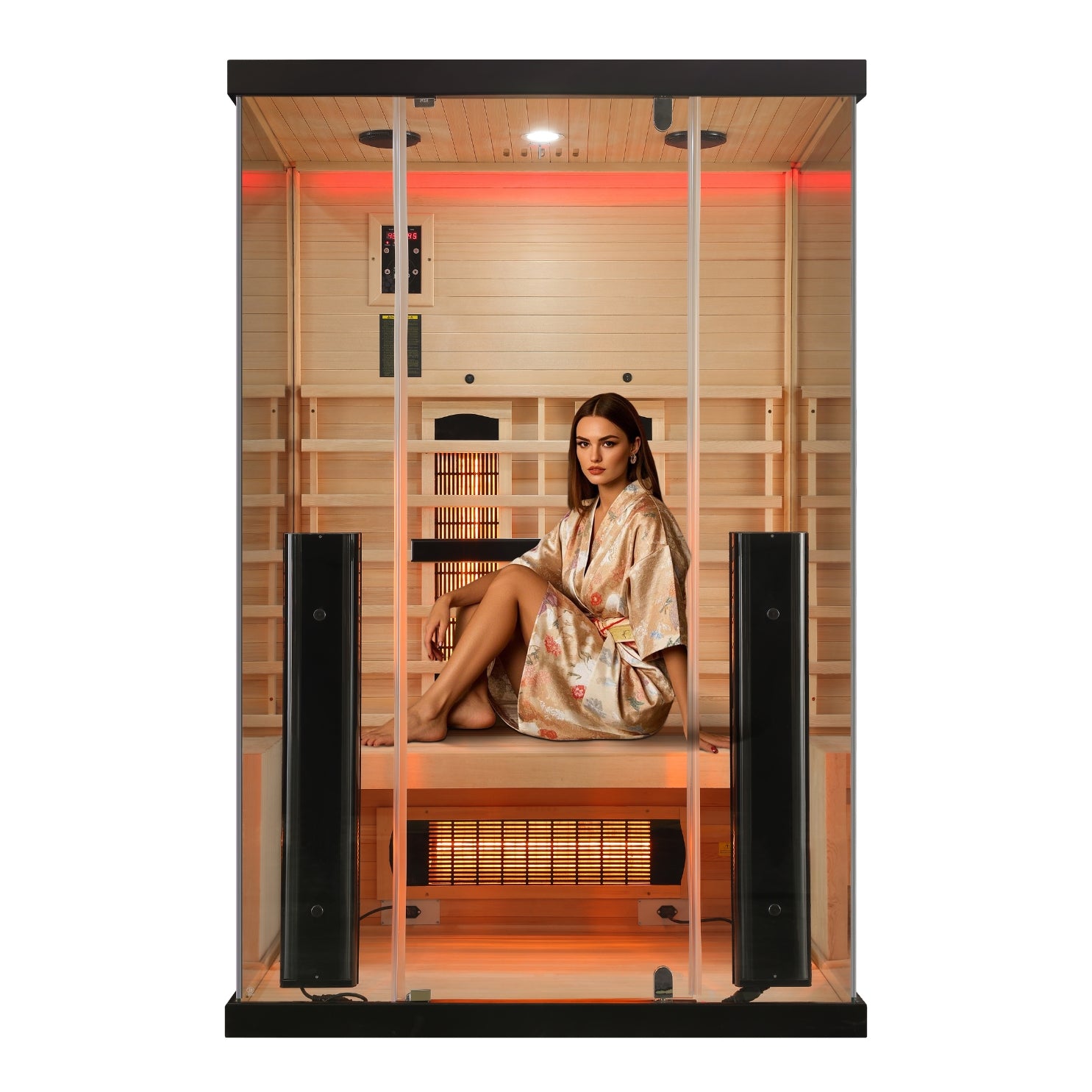Ordering process
The Home36 webshop is available for you 24 hours a day!
This means you can shop in our online shop anytime, relaxed and stress-free. Sit back and simply find your favorite product. Relaxation begins here.
Want to order your ideal product? Here's how:
1️⃣ Please note the individual delivery time for your product directly on the product page . You can find this information under the "Add to Cart" button.
2️⃣ Some products are available in different sizes. Check that you've clicked the correct size .
3️⃣ You can change the quantity by pressing the - and + buttons.
4️⃣ Then you can simply click on the "Add to cart" button.
5️⃣ Once you've added the product to your shopping cart, an overview of the products you've previously added to your cart will automatically open. If an automatic discount (without a code) is valid, it will be automatically deducted and displayed in red.
Please note: The delivery costs will be calculated without obligation in the next step (checkout).
Want to know what shipping costs you'll incur? Click the "Secure Checkout" button. Select the "Shipping" option, the country/region where your product should be shipped, and then enter the postal code and city. The delivery costs will be calculated automatically.
6️⃣ Review your order carefully and edit it if necessary. Then click the "Check Out" button.
7️⃣ At checkout, you'll see a complete overview of your order. (You can return to the webshop at any time by clicking on our logo.) You can now complete your order using express checkout OR complete your order normally as a guest . You also have the option of logging in with your Home36 account. Here, you can choose whether you want your item(s) shipped or picked up directly from us. (Please note the pickup information directly on the product). Select your destination country and then enter your details , including the address where your item(s) should be delivered. The shipping costs will then be calculated automatically. You can then select your preferred payment method.
Please provide a phone number where you can be reached by us and the shipping company. This cannot be changed afterward.
Please note: If you experience any problems with your payment, please contact your payment provider. If you pay in advance, we cannot ship the goods until we have confirmed receipt of full payment. If you have chosen the pickup option, you can also conveniently pay in our office using your debit card. (Please note the information for the "Pickup Option" product.)
8️⃣ Do you have a discount code ? You can simply enter it in the order overview.
9️⃣ That's it! If you click the "Buy Now" button, you can submit your order. Sit back, relax, and wait for your product!
Please check your details and the products you've ordered carefully BEFORE purchasing. This will avoid delays, and please understand that we cannot change some things once your order has been submitted.